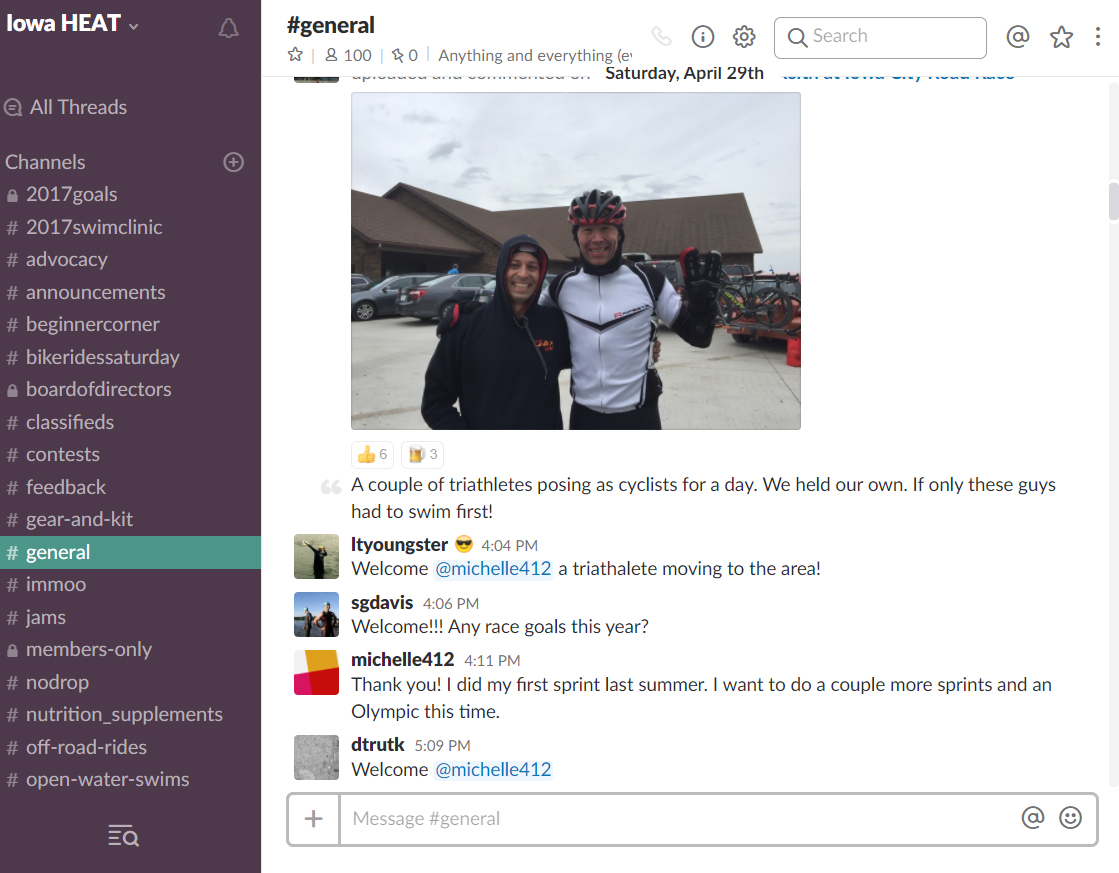The HEAT on Zwift

We train hard. And we don’t always like to do it alone. And thanks to Zwift, terrible weather and difficult schedules don’t have to stop us from hitting our goals.
If you’ve got an indoor trainer and a Zwift account, follow the link below to join our club. You’ll be able to join us on group rides and chat with our members. You don’t need to be a HEAT member to join our Zwift club (but you do need a Zwift account). So click on through and come ride with us, no matter where you are.
We’ll have regular group rides organized during the colder months–you can join us at our club page. Just follow the link.


How Do I Use Zwift?
Not sure what exactly we’re talking about? No worries, all of this is very new for some of us too. Here’s the crash course.
1) Zwift is an online biking and running platform.
You use a bike trainer or a treadmill, hooked up to your computer, phone, or tablet, to take part in a virtual world where you workout, or even race, next to people from all over the world. There’s a significant ‘gamified’ element, as your pedaling or running controls a digital version of you, racing through a digital world. But make no mistake, the workouts are real.
2) What is a bike trainer?
It’s a machine you attach a bicycle to in order to ‘ride’ indoors. The machine provides resistance, you provide the effort.
The best type of trainer to use with Zwift is a direct drive trainer. These can be controlled by Zwift (or other similar apps), allowing the software to simulate climbs and hills in order to provide a more realistic workout. (And if you want to race on Zwift, you’ll need one of these.)

You can also use Zwift with a wheel-on trainer. Most of these cannot be controlled by the software, meaning you’ll have to vary the resistance solely by shifting and pedaling harder. But they work just fine with Zwift as long as you have a way of communicating your wheel speed and cadence…

…which means in most cases with a wheel-on trainer, you’ll also need a separate speed and cadence sensor attached to the bike (so the software knows how hard you are pedaling).

You can also purchase stand-alone ‘smart bikes’–advanced versions of ‘exercise bikes’ from the past that measure your power output and allow you to connect to apps like Zwift. These are often good options for families or partners who want to share the same bike.

3) What else will I need?
You’ll want a fan. As big a fan as you can manage, pointed right at you. Because there’s no wind indoors, and it’ll get hot as you’re kicking butt.
You’ll also need some way to prop your screen of choice in front of you when you’re on the bike. A small table, a stack of books, a giant TV on a stand, a projector and screen–just google ‘indoor bike trainer setup‘ or ‘pain cave‘ and you’ll see all sorts of options.